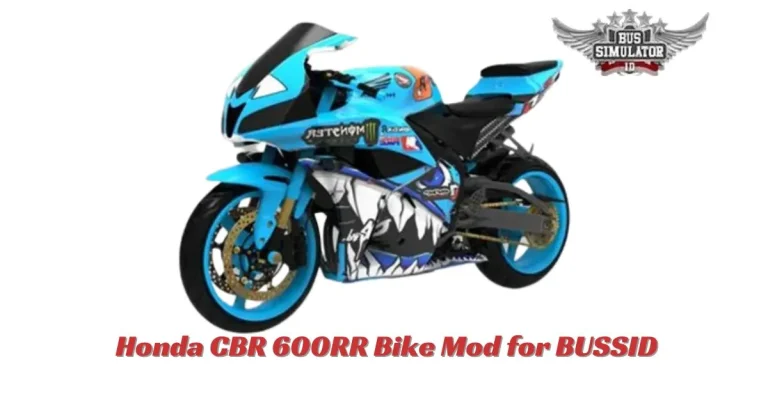Kawasaki ZX-25R For Bus Simulator Indonesia
Introduction – Kawasaki ZX-25R Mod For BUSSID
Explore the thrill of the Kawasaki ZX-25R mod for Bus Simulator Indonesia! Upgrade your virtual experience with this powerful motorcycle modification, bringing a new level of excitement to the roads of the game. Download now for an enhanced and dynamic gameplay adventure.”
Dive into the world of Bus Simulator Indonesia (BUSSID) with a thrilling addition to your vehicle roster: the Kawasaki ZX-25R Bike Mod. This detailed guide is designed to walk you through the seamless integration of this exquisite mod, crafted meticulously by AzuMods in collaboration with Han Farhan. It’s not just about adding a new bike to your collection; it’s about revving up your BUSSID experience with unparalleled speed and style.
The Kawasaki ZX-25R: A Brief Overview
The Kawasaki ZX-25R, a marvel in the realm of sports bikes, combines cutting-edge technology with a fierce engine to deliver unmatched performance. Known for its agility, speed, and precision, the ZX-25R is a dream for enthusiasts craving the thrill of the ride, whether it’s on the racetrack or the virtual roads of Indonesia.
How to Integrate the Kawasaki ZX-25R into Your BUSSID Adventure
Setting up the Kawasaki ZX-25R mod is a breeze, offering two straightforward paths: in-game via the Mod System UI, or externally, before launching the game. While the in-game method requires RP 15000 or watching ads, setting up the mod externally is completely free and recommended for a hassle-free experience.
Step-by-Step Installation Guide:
- Download the Mod: Start by downloading the Kawasaki ZX-25R mod file. Ensure your source is reliable to keep your gaming environment safe and secure.
- Manage the File: Check the format of your downloaded file. If it’s a .bussidmod extension, you’re set for a direct transfer. If the file comes in a .zip or .rar format, you’ll need to extract it first.
- Extraction and Placement: Use any reputable RAR extraction app from the Google Play Store for this purpose. Once extracted, move the .bussidmod file into the BUSSID>Mods folder within your device’s storage.
- Activating the Mod: Launch BUSSID, head to the garage, and select the Kawasaki ZX-25R from your mod options. Hit ‘Use’ to activate it for your next session.
- Embark on Your Journey: With the mod activated, choose between Free Mod or Career Mod, pick your map, and dive into the enhanced gameplay experience with your new Kawasaki ZX-25R.
Introduction – Harley Davidson Mod For BUSSID
Kawasaki ZX-25R Mod For BUSSID Details:
| Detail | Description |
|---|---|
| Game | Bus Simulator Indonesia (aka BUSSID APK) |
| Name | Kawasaki ZX-25R Mod BUSSID |
| Author | AzuMods |
| Credit | Han Farhan |
| Price | Free |
| File Format | Unknown |
| Size | Mod File Size MB (specific size not provided) |
| Password | K1E90XC |
| Base | Han Farhan |
| Support Email | bussidapk@gmail.com |
Why Choose the Kawasaki ZX-25R Mod?
Opting for the Kawasaki ZX-25R Bike Mod means elevating your gameplay with a bike that’s built for speed and designed for enthusiasts. It’s an opportunity to experience the game in a new light, showcasing your skills and taste for high-performance motorcycles.
Sharing the Ride:
If the Kawasaki ZX-25R mod accelerates your heart rate, don’t keep the excitement to yourself. Share it with friends and the broader BUSSID community. Let them in on the thrill, and perhaps, organize a ride-out in the virtual world of Indonesia.
Conclusion – Kawasaki ZX-25R MOD For BUSSID
The Kawasaki ZX-25R Bike Mod is more than just a digital asset; it’s a ticket to an exhilarating adventure in Bus Simulator Indonesia. Download now, and let the streets of Indonesia bear witness to the power and elegance of the Kawasaki ZX-25R, all from the comfort and thrill of your gaming setup.