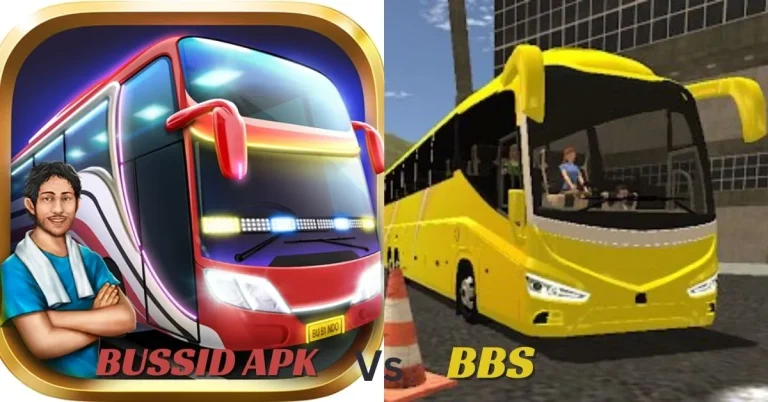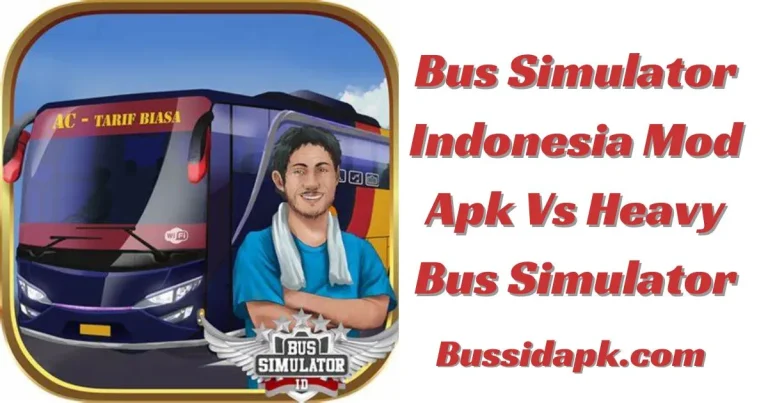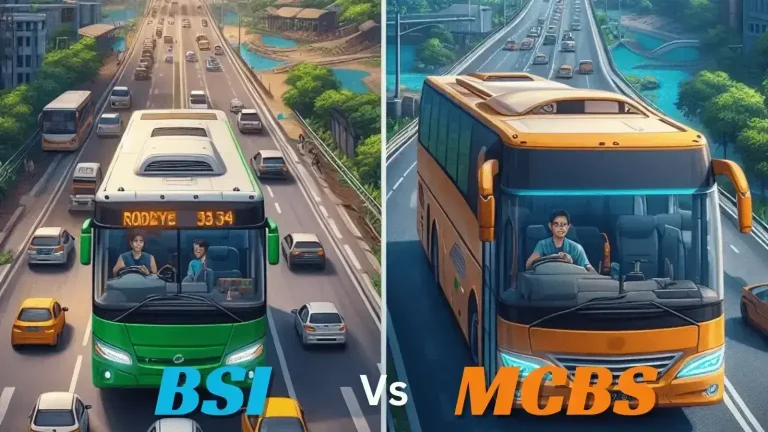How To Install Mod in Bus Simulator Indonesia Latest Version
Intro – Bus Simulator Indonesia (aka BUSSID APK)
Learn How To Install Mod in Bus Simulator Indonesia: Step-by-step guide on installing mods in Bus Simulator Indonesia for new buses, routes, and customizations to elevate your gaming experience.
Installing mods in Bus Simulator Indonesia (BUSSID) enhances the gameplay by introducing new features, buses, routes, maps, and more, allowing for a more personalized and enriched gaming experience.
Mods, created by the community, can range from adding new bus models and liveries to creating entirely new roads or cities. Here’s a detailed and comprehensive guide on how to install mods in the latest version of Bus Simulator Indonesia.
Step-by-Step Guide:
- Find a Reliable Mod Source:
- Search for reputable websites Such as “bussidapk.com” or forums that offer mods for BUSSID.
- Download the Mod:
- Go to the mod’s page on the chosen website.
- Click on the download link. The mod might download in a ZIP or RAR file.
- Enable Unknown Sources:
- Open your device’s
Settings. - Navigate to
SecurityorApps & notifications > Special app access > Install unknown apps. - Select the browser or file manager app you’re using for downloads and enable
Allow from this source.
- Open your device’s
- Extract the Mod File (if needed):
- Locate the downloaded file in the
Downloadsfolder using a file manager. - Use a file extraction app to unzip the file if it’s in a compressed format.
- Locate the downloaded file in the
- Install the Mod:
- Copy the extracted mod files or folders.
- Navigate to the
BUSSIDfolder in your device’s internal storage (create it if it doesn’t exist). - Paste the mod files into the
BUSSIDfolder.
- Activate the Mod in BUSSID:
- Launch Bus Simulator Indonesia and access the garage.
- Click on the
Modbutton, select your mod, and pressActivate. - If the mod includes skins or liveries, use the
Importoption to select and apply them.
- Enjoy Your Modded Game:
- Start the game to enjoy the new features or enhancements brought by the mod.
Downloading the Mod In BUSSID
- Begin by downloading the desired mod file onto your device. Mods for BUSSID are often shared on dedicated websites or forums by the game’s community.
- Ensure the source such as “Bussidapk.com” is reputable to avoid downloading malicious files.
- Mods may be downloaded in a compressed (zip or rar) format to reduce download size and protect the file integrity.
Preparing the Mod File
- Locate the downloaded file in your device’s “Download” folder using a file manager application. If your device does not have one by default, numerous third-party file managers are available on the Google Play Store.
- If the mod file is compressed, use a file extraction app to unzip it. Most Android devices come with built-in capabilities to extract compressed files. If not, apps like WinRAR or 7-Zip are available for free.
Installing the BUSSID Mod
- After extraction, you’ll find one or more files that constitute the mod. These could include texture packs, vehicle models, or configuration files.
- Copy these extracted files or folders. Navigate to the “BUSSID” folder within your device’s internal storage. This folder is where the game stores its mod data.
- If you do not find a “BUSSID” folder, create one in the root directory of your device’s internal storage.
- Paste the mod files into the “BUSSID” folder. Ensure that the files are placed correctly according to the mod’s instructions, which might vary depending on the nature of the mod.
Activating the Mod in Game
- Launch Bus Simulator Indonesia and head to the garage section from the game’s main menu.
- Look for the “Mod” option within the garage menu and tap on it. Here, you will see a list of available mods.
- Select the mod you’ve installed and choose “Activate” to enable it in your game.
- If the mod includes new skins or liveries, select the “Import” option, then choose the desired skin from the list of available options.
Enjoy Your Customized Gameplay
- With the mod activated, you can now enjoy the enhanced features or new content provided by the mod.
- Start the game as usual, and the modifications should be present, whether it’s a new bus model, a custom livery, or an entirely new map or route.
Always ensure that you download mods from trustworthy sources to minimize the risk of malware or viruses. Installing mods from unknown or suspicious sources can pose a significant risk to your device’s security and your personal data.
Troubleshooting Methods
- If the mod does not appear in the game, double-check that the files were placed in the correct folder and that the mod is compatible with your version of BUSSID.
- For issues related to game performance post-mod installation, consider removing the mod to see if the problem persists. Some mods may not be optimized for all devices and can affect game performance.
Check Also: Bus Simulator Indonesia Mod APK Not Working: Guiding Tips & Solutions
By following these steps, you can significantly enhance your Bus Simulator Indonesia experience with new and exciting content tailored to your preferences. Enjoy the journey through Indonesia with your customized bus experience!